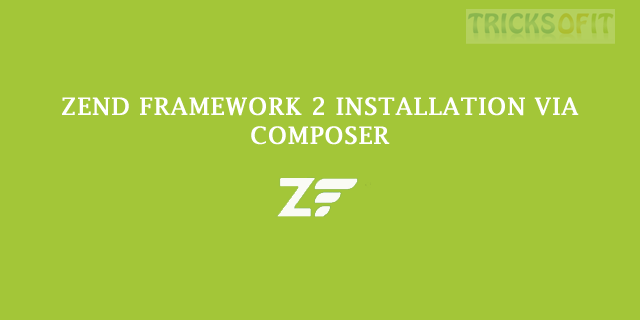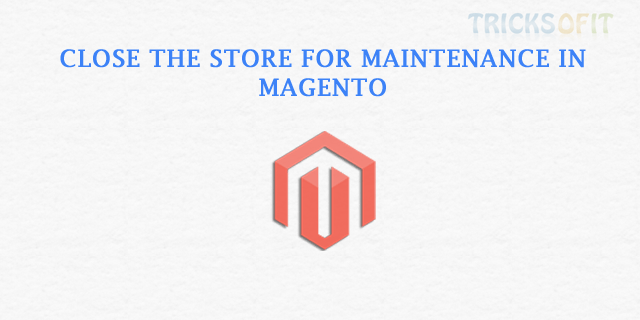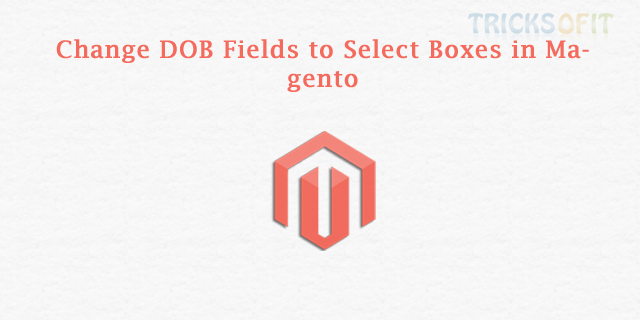In this tutorial I will explain the steps for Zend Framework 2 Installation via Composer. Steps for install Zend Framework 2 Installation via Composer First set environment variable D:\xampp\php in Advanced system settings. Download and install composer from https://getcomposer.org/Composer-Setup.exe once you installed automatically composer variable will be added into environment variables (C:\ProgramData\ComposerSetup\bin;) Now download and install git from http://msysgit.github.io/ Like below screenshot, select 2nd option when you install. Once you …
Difference between single and double quotes in PHP
Today in this tutorial I will show you the difference between single and double quotes in PHP. Strings within double quotes: 1. You can put variables directly within the text. The PHP parser will automatically detect such variables, convert their values into readable text and replace variables. Above example will render on screen: The variables were automatically detected and concatenated with the text. 2. You can not write double quotes …
Best PHP Forums
Forum is a place where you can start share and discussion with many other users on any topic. Any forum member can reply to your messages any time and you can see them anytime. There are many free open source forums available. PHP is popular open source in web technology. So in this tutorial we will discuss best PHP forums. Best PHP Forums phpBB If you are looking for …
How to Create Custom Taxonomy in WordPress
Taxonomy is a feature in WordPress to group content like posts. Category and tags are in-built taxonomy to group posts in WordPress. WordPress allows us to create own custom taxonomies. So here we are going to see about how to create custom taxonomy in WordPress. Register Taxonomy register_taxonomy() is a function to add and register our own custom taxonomy in WordPress. So we need to hook this function to the …
Child Theme Template in WordPress
If you want to modify existing theme then create a child theme. It is a best way. It inherits the styles and functionality of the existing theme which becomes the parent theme. In this tutorial you will learn about creating a child theme template. What are the reasons to use a WordPress Child Theme? Following are some reasons to use a child theme in WordPress. If you are using a …
How to disable Trackback in WordPress
WordPress has the ability to send or receive the trackbacks/ping to and from other sites. If you want to disable trackbacks in WordPress, follow the instructions in this tutorial below. First you need to disable the pings and trackbacks from the settings > discussions page. Just uncheck the option of “Allow link notifications from other blogs (pings and trackbacks) on new articles” inĀ Default article settings and save changes. If you …
Close the store for maintenance in Magento
During magento upgrade or transfer the store to another hosting or any changes, it is important to close the store for maintenance in Magento. If you need to close the magento store for maintenance, you need to do following: You can modify the default maintenance message with your own message. The template file is located at : errors\default\503.phtml Enable Maintenance mode in magento : To enable the maintenance mode in …
Change DOB Fields to Select Boxes in Magento
If you wants to change DOB fields to select boxes in magento this tutorial will help you. By default magento has input type boxes for enter DOB on registration form. So you can change these input boxes into dropdown boxes using below code. You can copy below code and replace in app\design\frontend\base\default\template\customer\widget\dob.phtml and add some CSS based on your theme. You need to include jQuery also on this page to …