During magento upgrade or transfer the store to another hosting or any changes, it is important to close the store for maintenance in Magento.
If you need to close the magento store for maintenance, you need to do following:
- You can modify the default maintenance message with your own message. The template file is located at : errors\default\503.phtml
- Enable Maintenance mode in magento : To enable the maintenance mode in magento, just create an empty file maintenance.flag in the root of your magento store.
By default users will see this page as below image:
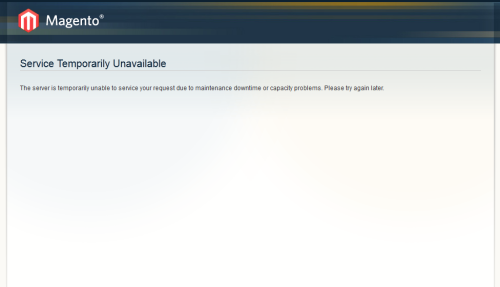
Hope this tutorial will help you to close the store for maintenance in Magento. Also don’t forget to modify the maintenance message.



