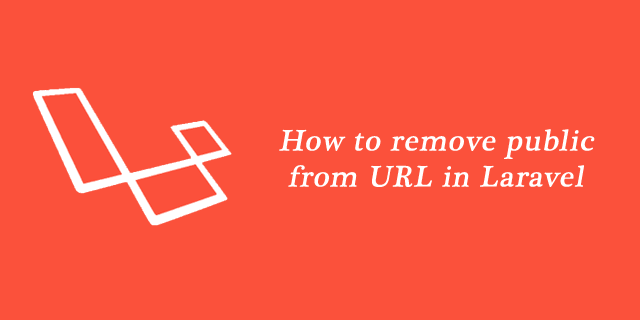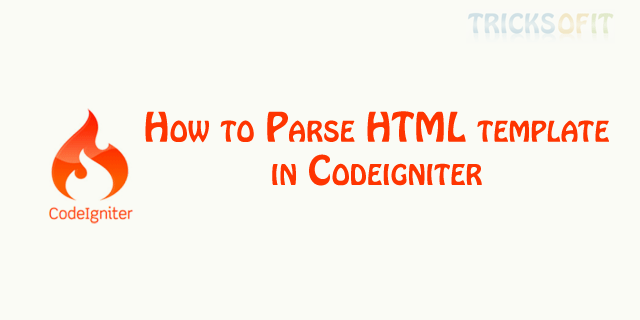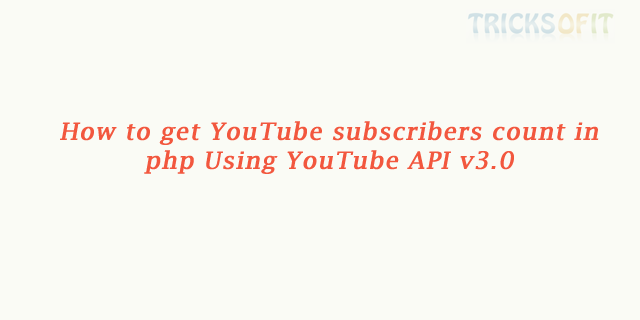Any type of site need template to divide layout in sections like header, middle, sidebar and footer. This is called templating. We are using blade template to create layout in laravel. Using blade templates we can save more html code writing and fast rendering of page. It is a another good feature of blade template. Let’s check how to create layout in laravel using blade templates. Blade Template Blade is …
How to remove public from URL in Laravel
In this tutorial I will show you how to remove public from URL in laravel. Default laravel access URL is http://example.com/public/. So we need to remove “public” from the URL to get clean urls in Laravel 5. Remove public from URL in laravel 5 and Lower versions Move public index.php file to root It’s a simple method to remove public from URL in laravel below are the steps to do …
How to include css and js in Laravel 5
It’s a basic need to include external or internal css and js in our application. Today in this tutorial we’ll discuss how to include css and js in Laravel 5 application. Before laravel 5 we are using HtmlBuilder to add style and scripts. But in laravel 5 HtmlBuilder has been removed, so HTML::style() is no longer available now. After including HtmlBuilder package you can easily add your css and js …
Turn on maintenance mode in laravel
Today I will show you how to turn on maintenance mode in laravel. If you are working on your live site and want to turn on maintenance mode in laravel, you just need a command run and done. All this can handle via php artisan commands. You can learn about artisan commands here. Turn on maintenance mode in laravel You just need to grab your application path where laravel application …
Install Laravel via Laravel installer in windows
Today I will explain how to install Laravel via Laravel installer in windows. Laravel 5 has new method to install via laravel installer on all operating systems like windows, ubuntu etc and for xampp or wamp. Installing laravel via laravel installer method on windows is much faster then composer. It require only few commands to install and will be instant install so it’s a quick method. Below I am sharing …
Get Images from your Instagram Account
In this tutorial I will show you how to get images from your Instagram account. To get images from Instagram we need Access Token and Instagram user ID. Please read previous posts Get Instagram Access Token Using Client-Side Authentication and How to get Self Instagram User ID to get Access Token and Instagram user ID. Get images from your Instagram Account Now we will use file_get_contents method to get remote …
How to Parse HTML template in Codeigniter
Sometimes we need to parse HTML data, for example to send an email with HTML template. In this tutorial I will explain how to parse HTML template in CodeIgniter. In CodeIgniter a Template Parser Class exists, which handle html template parsing process. The Template Parser Class parses pseudo and simple variables tag pairs contained within the view files. Pseudo-variable are enclosed in braces like below: So you need to add …
How to get YouTube subscribers count in php
In this tutorial I will show you how to get YouTube subscribers count in php using api v3.0. We need just an API KEY to get work. Below I am sharing all the steps to get api key and get subscribers count. How to get YouTube API key Below are the steps to get YouTube API key 1. Go to https://console.developers.google.com/ and login to your google account. 2. Navigate to …