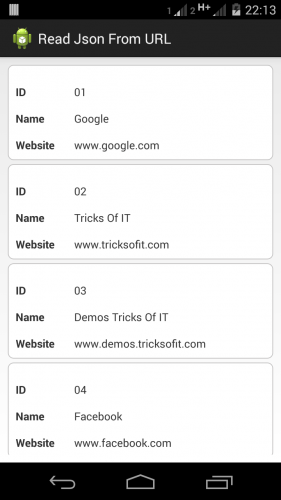In this tutorial I explained how to customize list view with your custom style instead of using default list view style. In my previous tutorial I have explained how to parse json from a url and in this post in this post I will show you how to display data on customized list view.
So first we will create a layout “list_item.xml” for an item to display the website ID, Name and URL.
<?xml version="1.0" encoding="utf-8"?>
<RelativeLayout xmlns:android="http://schemas.android.com/apk/res/android"
xmlns:tools="http://schemas.android.com/tools"
android:layout_width="match_parent"
android:layout_height="match_parent"
android:paddingBottom="@dimen/activity_vertical_margin"
android:paddingLeft="@dimen/activity_horizontal_margin"
android:paddingRight="@dimen/activity_horizontal_margin"
android:paddingTop="@dimen/activity_vertical_margin"
android:background="@drawable/item_background" >
<TextView
android:id="@+id/wid"
android:layout_width="wrap_content"
android:layout_height="wrap_content"
android:layout_marginLeft="75dp"
android:layout_marginTop="15dp" />
<TextView
android:layout_width="wrap_content"
android:layout_height="wrap_content"
android:layout_marginTop="15dp"
android:textStyle="bold"
android:text="@string/wid" />
<TextView
android:id="@+id/name"
android:layout_width="wrap_content"
android:layout_height="wrap_content"
android:layout_below="@+id/wid"
android:layout_marginLeft="75dp"
android:layout_marginTop="15dp" />
<TextView
android:layout_width="wrap_content"
android:layout_height="wrap_content"
android:layout_below="@+id/wid"
android:layout_marginTop="15dp"
android:text="@string/name"
android:textStyle="bold" />
<TextView
android:id="@+id/url"
android:layout_width="wrap_content"
android:layout_height="wrap_content"
android:layout_below="@+id/name"
android:layout_marginLeft="75dp"
android:layout_marginTop="15dp" />
<TextView
android:layout_width="wrap_content"
android:layout_height="wrap_content"
android:layout_below="@+id/name"
android:layout_marginTop="15dp"
android:textStyle="bold"
android:text="@string/url" />
</RelativeLayout>
Now we will style item shape and corner radius in drawable as below:
item_background.xml
<?xml version="1.0" encoding="UTF-8"?>
<shape xmlns:android="http://schemas.android.com/apk/res/android"
android:shape="rectangle">
<solid android:color="#FFFFFF"/>
<stroke android:width="1dp" android:color="#C1C0C0" />
<corners android:bottomRightRadius="7dp"
android:bottomLeftRadius="7dp"
android:topLeftRadius="7dp"
android:topRightRadius="7dp"/>
</shape>
Now we will create a layout “activity_list.xml” for list view activity.
activity_list.xml
<?xml version="1.0" encoding="utf-8"?>
<LinearLayout xmlns:android="http://schemas.android.com/apk/res/android"
android:layout_width="fill_parent"
android:layout_height="fill_parent"
android:paddingBottom="@dimen/activity_vertical_margin"
android:paddingLeft="@dimen/activity_horizontal_margin"
android:paddingRight="@dimen/activity_horizontal_margin"
android:paddingTop="@dimen/activity_vertical_margin"
android:orientation="vertical">
<ListView
android:id="@+id/listview"
android:layout_width="fill_parent"
android:layout_height="fill_parent"
android:divider="@null"
android:dividerHeight="5dp"
android:visibility="visible"
android:smoothScrollbar="true" />
</LinearLayout>
Now we will create a activity “ListviewActivity.java” to get the data and display on customize list view.
package com.tricks.readjsonfromurl;
import java.io.IOException;
import java.util.ArrayList;
import java.util.HashMap;
import org.apache.http.HttpResponse;
import org.apache.http.client.ClientProtocolException;
import org.apache.http.client.HttpClient;
import org.apache.http.client.methods.HttpPost;
import org.apache.http.impl.client.DefaultHttpClient;
import org.apache.http.util.EntityUtils;
import org.json.JSONArray;
import org.json.JSONException;
import org.json.JSONObject;
import android.app.Activity;
import android.os.Bundle;
import android.os.StrictMode;
import android.widget.ListAdapter;
import android.widget.ListView;
import android.widget.SimpleAdapter;
public class ListviewActivity extends Activity {
ListView listView;
ArrayList<HashMap<String, String>> arrList;
@Override
protected void onCreate(Bundle savedInstanceState) {
super.onCreate(savedInstanceState);
setContentView(R.layout.activity_list);
listView = (ListView) findViewById(R.id.listview);
arrList = new ArrayList<HashMap<String, String>>();
String json_str = getJsonData();
try{
JSONArray jArray = new JSONArray(json_str);
for (int i = 0; i < jArray.length(); i++) {
JSONObject json = null;
json = jArray.getJSONObject(i);
HashMap<String, String> map1 = new HashMap<String, String>();
// adding each child node to HashMap key => value
map1.put("id", json.getString("id"));
map1.put("name", json.getString("name"));
map1.put("url", json.getString("url"));
// adding HashList to ArrayList
arrList.add(map1);
}
} catch ( JSONException e) {
e.printStackTrace();
}
if(!arrList.isEmpty()){
ListAdapter adapter = new SimpleAdapter( this, arrList,
R.layout.list_item, new String[] { "id", "name", "url" },
new int[] { R.id.wid, R.id.name, R.id.url });
listView.setAdapter(adapter);
}
}
private String getJsonData(){
StrictMode.setThreadPolicy(new StrictMode.ThreadPolicy.Builder()
.detectDiskReads()
.detectDiskWrites()
.detectNetwork() // or .detectAll() for all detectable problems
.penaltyLog()
.build());
String str = "";
HttpResponse response;
HttpClient myClient = new DefaultHttpClient();
HttpPost myConnection = new HttpPost("http://demos.tricksofit.com/files/json2.php");
try {
response = myClient.execute(myConnection);
str = EntityUtils.toString(response.getEntity(), "UTF-8");
} catch (ClientProtocolException e) {
e.printStackTrace();
} catch (IOException e) {
e.printStackTrace();
}
return str;
}
}
Finally in manifest file we will add ListviewActivity as main activity
<activity android:name="com.tricks.readjsonfromurl.ListviewActivity" android:label="@string/app_name" > <intent-filter> <action android:name="android.intent.action.MAIN" /> <category android:name="android.intent.category.LAUNCHER" /> </intent-filter> </activity>
Now we will get the output as customize list view with data as below: