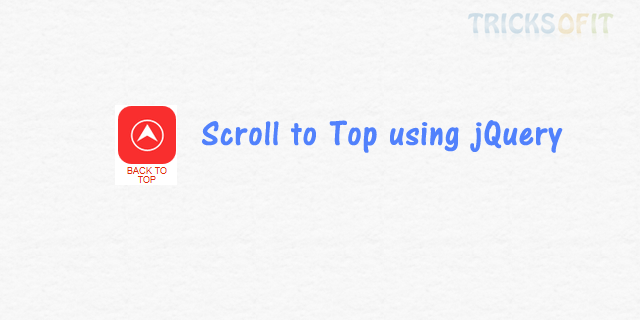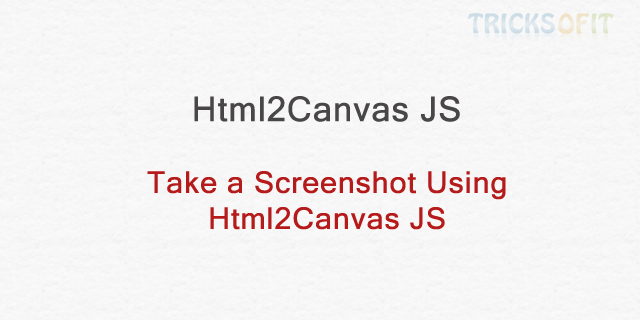In this tutorial we are providing some set of jQuery Interview Questions and answers and explanation for freshers and professionals, which will help to prepare for technical interviews. What is the use of jQuery.ajax method ()? jQuery.ajax method is used for asynchronous HTTP requests. Is jQuery is a replacement of JavaScript? No, jQuery is not a replacement of JavaScript. What is the use of jQuery each function? jQuery each function …
jQuery Tutorials
jQuery Interview Questions with answers
In this tutorial we are providing some set of jQuery Interview Questions with answers and explanation for freshers and professionals, which will help to prepare for technical interviews. What is jQuery? jQuery is not a programming language but a well written JavaScript code. It is a JavaScript code, which do document traversing, event handling, Ajax interactions and Animations. Whether jQuery HTML work for both HTML and XML documents? No, jQuery …
How to catch events on future elements in jQuery
In this tutorial I will show you how to catch events on future elements in jQuery. For example if we need to add click event on ajax calls loaded elements we need to use on() method of jQuery. Syntax for on() method: $(document).on(event, selector, handler) Example: Also we can replace $(document) with a selector for a static parent of the element. For example, if we have a static div element …
How to check a HTML element exists and empty in jQuery
In this tutorial I will show you how to check a HTML element exists and empty using jQuery. Some times we need to check if the DIV is exists or not to add some conditional content. This tutorial will be helpful. For example we have following DIV: If you want to check HTML element is exists or not, you can use the length property of the jQuery object. Now if …
Keep jQuery Datepicker in same place on resize
This tutorial will help you to keep jQuery Datepicker in same place on resize. I have used multiple jQuery UI datepickers in a simple layout in responsive website page. Issue: When I have open the datepicker by clicking on the input field and then resize the window, the datepicker does not stay along with the input field. As there are multiple datepicker fields so it must be necessary to stay …
Scroll to Top using jQuery
In this tutorial I will explain how to implement Smooth Scroll to Top functionality using jQuery. This feature helps user to move quickly top of the page. I will explain this with a simple example. In this example the scroll to top button will appear, when user scroll the page more then 300px. HTML Part: Following is the HTML part. CSS Part: Now add following CSS for Back to Top …
Take a Screenshot Using Html2Canvas JS
In previous post I have explained about Feedback with screenshot using feedback JS, which is using Html2Canvas JS to take a screenshot, now In this tutorial I will show how you can take a screenshot using Html2Canvas JS. This script allows you take a screenshot of a part of the web page also. You can download Html2Canvas jQuery plugin from https://github.com/niklasvh/html2canvas/releases. Following is an example to take a screenshot of full …
Create a Password Strength checker in jQuery
In this tutorial I will show how you can create password strength checker in jQuery for your website. For this you need to have a jQuery plugin pwdMeter. In this example you will see five stages of password strength very weak, weak, medium, strong and very strong all calculated on your passwords characters and its length. To make a very strong password you have to add minimum 13 digit contain …