In these days WordPress is most commonly used open-source to make a simple websites, blogs and even e-commerce websites. WordPress is completely customizable and can be used for almost anything. There are thousands of themes and plugins available for WordPress. But sometimes WordPress beginner makes some basic mistakes, So today I am sharing some important tips for WordPress beginner that should be used before doing it online.
1. Use Permalinks :
The default permalink structure is /?p=. It makes the URL like www.website.com/?p=123 that is not memorable. Many WordPress beginners do not change this default permalink structure to Clean URLs.
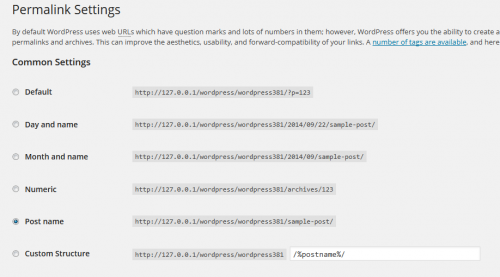
I usually use pose name “/%postname%/” on most of website to keep the URLs short and I put the keywords in URL. Some blogs uses year and month number with post name “/%year%/%monthnum%/%postname%/” to avoid duplicate post slugs. You can use category and post name “/%category%/%postname%/” which is also a better option.
To change permalinks from WordPress admin your .htaccess file should be writable and its permission should be 644. If you don’t have the permission to change the .htaccess from WordPress admin wordpress give you the code for chosen permalink structure so you can update .htaccess manually via FTP or hosting file manager.
2. Remove Unnecessary Plugins :
Sometimes WordPress beginner install so many plugins to check the working of the plugin and do not deactivate or uninstall other plugins that are not used. This slows down the website and increases the resources to run the website.
I suggest to WordPress beginner to use only necessary plugins to improve your website. Do not install dozens of plugins and widgets that you are not using. All these stuff make your website slower.
3. Security Plugin :
These days website hacking is increases to get the private data of user. There are so many WordPress plugins available to secure your website. These plugins can change the default URL and directory to different to reduce the hacking attacks. These plugins allows to block spammer and hackers IPs to restrict and ban to the access of your website.
So find a good security plug-in to secure your website. Make sure to have an automatic backup of your site. It will help you to restore site if you are hacked. Force to choose a strong password. You can try security plugin iThemes Security (Better WP Security) .
4. Performance :
For better performance of website page loading should be faster. All this happen with lower http request and proper use of caching. To get these their are so many plugins in WordPress. These plugin allows to minify the CSS and JS files to fewer the http request. Also they allow page cache and browser cache that make website faster. You can use caching plugin WP Total Cache .
5. SEO :
SEO plays a main part for the website’s success. WordPress already supports some SEO tactics inbuilt, but to make better use of this you should use a better WordPress SEO plugin. These plugins allows you how to choose a better keywords and where you should use the keyword for better SEO. These plugin allows specific content description for share on social networks. You can use Yoast SEO plugin , this plugin will help you to focus on the keyword.



