Sometimes after moving Magento website to the production environment from development environment, we face a problem that some customized feature is not working. Sometimes third party Magento Extensions generates error to the website. Sometimes we get serious errors or broken stuffs. To find the reason behind these kind of errors you can check error log in Magento. So in this post I am writing simple steps to enable Error Log in Magento.
Go to Admin section of Magento and browse System > Configuration > Advanced > Developer > Log Settings and set the option Enabled to Yes.
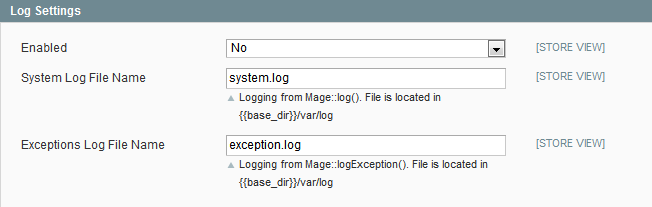
Once magento log in enabled following files will be created:
MAGENTO/var/log/system.log MAGENTO/var/log/exception.log
If the files are not there please give appropriate permission to var folder. When these files are created you can check these files for find the clue of the errors.
You can check the Apache Logs for the errors in development environment. For this log_errors should be enabled and error_reporting should allow for the right error-level.
You can also check the Magento error reports under Magento/var/report. This folder may contain files with numeric values. These files contains error message and PHP trace of the error. Sometimes this report plays an important role to track the problem.
I hope this tutorial may help you.



